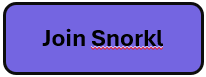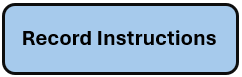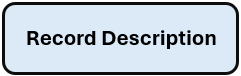Practice 2/2 OPI Skills
Welcome!
Welcome to 2/2 SLT for OPI Students. The links you see below will give you the opportunity to practice your speaking skills with AI technology. Two applications are used: Snorkl and Claude. You will need to create an account for Snorkl before getting started.
Create an Account in Snorkl
You must create an account in Snorkl in order to record yourself speaking. Follow these steps:
- Go to https://snorkl.app/
- Click on the Sign Up button.
- Choose to sign up with your Google or Microsoft email. If you have neither, you will need to create one. I recommend Google*.
- Once you have signed up with your email, select "Student."
- You will be able to gain access to the activities in Snorkl by following the link and typing in the codes shown below.
*Click here to open a Gmail account https://support.google.com/mail/answer/56256?hl=en
How it Works
Follow each step:
- First get a prompt by clicking on the link to go to the Claude ESL Practice Bot (it will open in a new tab)
- Next, select the type of task you'd like to practice: Past Tense Narration, Giving Descriptions, or Giving Instructions.
- You will be provided two prompts. Choose and read one.
- Next, return to this page.
- Click on the Snorkl code (from below) that matches the type of task you chose in the Clause ESL Practice Bot.
- In Snorkl the link might work directly. Otherwise, go to Classes and type in the code indicated below.
- Snorkl will ask you to record yourself speaking and then evaluate your speaking sample and give you feedback.
Get Started
ONE: Get a prompt: Claude ESL Practice Bot
TWO: Record yourself using the Snorkl Link and Code:
- Past Tense Narration https://student.snorkl.app/t14j97
- Giving Descriptions https://student.snorkl.app/1akj8j
- Giving Instructions https://student.snorkl.app/k5n86x